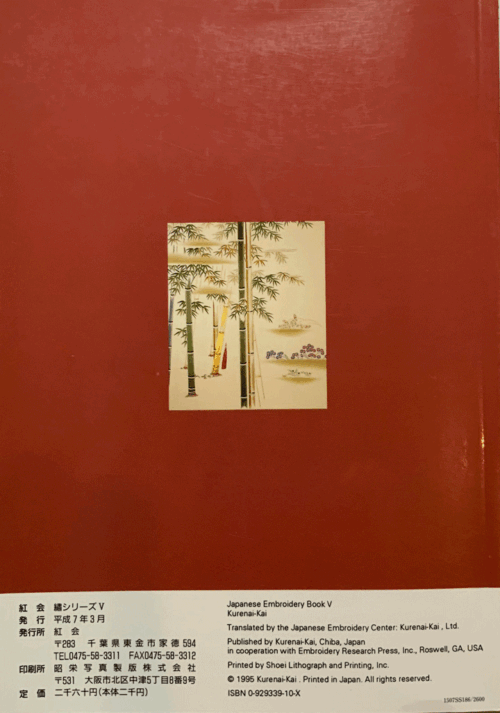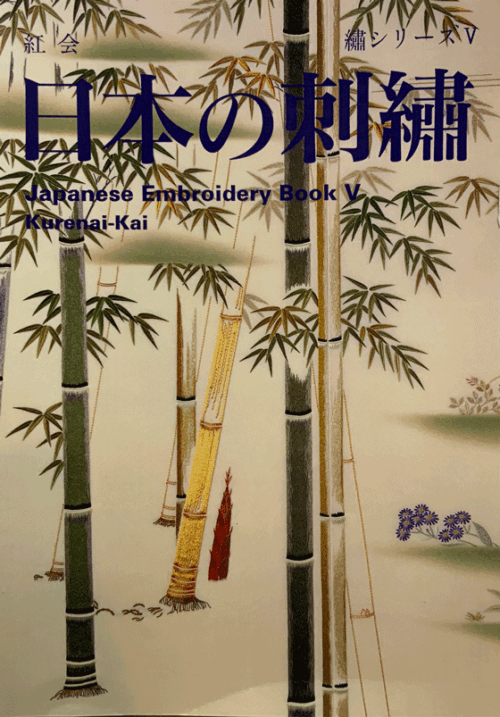No products in the cart.
Welcome to the Auction Page!
Please note that once you submit your bid, you cannot cancel
Here are the procedures to participate in the auction.
- Login to the Nuido shop first. Create your store account if you haven’t.
- Go to the Auction page and choose the product you want to place your bid on.
- Set the higher bid and click the “Bid” button. If you want the system to automatically bid for you, you can set the maximum bid amount and it will auto-bid until it reaches the amount.
You will receive a notification in an event when others overbid you or win the auction etc. If you win the auction, please make sure to check out the item(s) as early as you can.